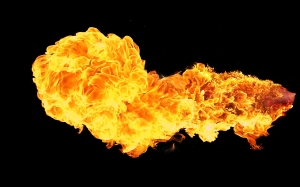Animoto makes you look good…really good. Their simple interface makes creating professional quality slideshows soooooooo easy. If you don’t know about this site, go there now. You can get started making videos of up to 30 seconds in length without paying anything.
Animoto makes you look good…really good. Their simple interface makes creating professional quality slideshows soooooooo easy. If you don’t know about this site, go there now. You can get started making videos of up to 30 seconds in length without paying anything.
Even better, if you’re a teacher, the good folks at Animoto will give you a free, full-access educator’s account that gives you (and your students) six months of full service. When your six months are up, just contact them, and they will keep hooking you up with new codes and more service. Some of the themes and features require a professional account (another paid level), but the choices connected with free educator accounts are vast.
I was recently playing around on my phone and made this video in less than 30 minutes. The mobile app is quite elegant and user friendly. That short video inspired me to offer Animoto to all the grade 10 students at Frankfurt International School.